We may receive a commission when you use our affiliate links. However, this does not impact our recommendations.
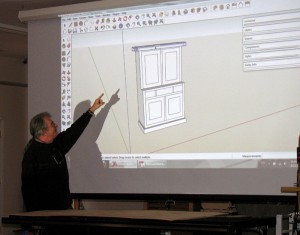 SketchUp, the free 3D modeling software is one of my favorite woodworking tools. It doesn’t cut joints or finish projects, but it helps me make sure the joints I cut are in the right places, and the experience building a project on the computer screen first makes valuable shop time more efficient and error free. In addition to spending a lot of time the past few years using SketchUp, I’ve also spent time teaching people what I know and learning the way people learn to use SketchUp. One of the keys to successful teaching (or learning) is to recognize that not everyone picks up and retains information in the same way. There are also several levels of learning. Modeling in SketchUp is one of the things where it’s easy to pick up some basic skills, and then get stuck well before you reach the point of using the software to its full potential. If you’ve been hearing the buzz about SketchUp, want to add it to your bag of tricks, and want to get really good at using it, we have resources that will help no matter what your style of learning.
SketchUp, the free 3D modeling software is one of my favorite woodworking tools. It doesn’t cut joints or finish projects, but it helps me make sure the joints I cut are in the right places, and the experience building a project on the computer screen first makes valuable shop time more efficient and error free. In addition to spending a lot of time the past few years using SketchUp, I’ve also spent time teaching people what I know and learning the way people learn to use SketchUp. One of the keys to successful teaching (or learning) is to recognize that not everyone picks up and retains information in the same way. There are also several levels of learning. Modeling in SketchUp is one of the things where it’s easy to pick up some basic skills, and then get stuck well before you reach the point of using the software to its full potential. If you’ve been hearing the buzz about SketchUp, want to add it to your bag of tricks, and want to get really good at using it, we have resources that will help no matter what your style of learning.
In addition to the hundreds of models available in the Popular Woodworking Magazine 3D Warehouse collection, we have a section of our blog devoted to tips and techniques for using SketchUp for planning woodworking projects. If you learn better from watching videos or books, we have both available in the SketchUp section of our store. If you prefer to learn directly, and would like to get some individual, hands-on help, here are several opportunities in the coming weeks where you can meet me in person and get the answers to the things you may be struggling with. I’ll be teaching SketchUp classes at both the Woodworking in America West conference in Pasadena, California, October 12-14 and Woodworking in America Midwest in the Cincinnati area November 2-4. The WIA sessions will focus on common things SketchUp users struggle with, and ways to pretend you’re building things in the shop when you model in SketchUp (that really does make it easier).
 Later in November, I will be teaching two separate 4-day sessions in learning SketchUp for designing and planning woodworking, furniture and cabinetmaking projects. The first class will be November 16-19 here in the Cincinnati area. The last week of November will find me in the Atlanta area, teaching a class hosted by the Gwinnett Woodworkers Association. The Atlanta class will run Tuesday through Friday, November 27-30. In my classes we start with building a firm foundation of understanding what goes on when you work in SketchUp, and how to prevent things from becoming a sticky, stretchy and confusing mess. Then we move through a series of real-world woodworking projects. There is plenty of time for practice and problem solving. By the end of class, you will be equipped with the skills to create detailed models that contain all the information needed to build just about anything you can imagine.
Later in November, I will be teaching two separate 4-day sessions in learning SketchUp for designing and planning woodworking, furniture and cabinetmaking projects. The first class will be November 16-19 here in the Cincinnati area. The last week of November will find me in the Atlanta area, teaching a class hosted by the Gwinnett Woodworkers Association. The Atlanta class will run Tuesday through Friday, November 27-30. In my classes we start with building a firm foundation of understanding what goes on when you work in SketchUp, and how to prevent things from becoming a sticky, stretchy and confusing mess. Then we move through a series of real-world woodworking projects. There is plenty of time for practice and problem solving. By the end of class, you will be equipped with the skills to create detailed models that contain all the information needed to build just about anything you can imagine.
Detailed information about Bob Lang’s SketchUp classes can be found at this link.
Both of these classes are limited to small groups, and at there moment there are still a few openings in both Atlanta and Cincinnati. And of course it’s not too late to register for either of the Woodworking in America conferences.
Check out all of our SketchUp learning products for woodworkers at www.shopwoodworking.com, including:
“ShopClass: SketchUp for Woodworkers – Part 1: Getting Started” CD
“ShopClass: SketchUp for Woodworkers – Part 2: Advanced Techniques” CD
“Woodworker Guide to Google SketchUp”
Here are some supplies and tools we find essential in our everyday work around the shop. We may receive a commission from sales referred by our links; however, we have carefully selected these products for their usefulness and quality.









Great article, I have been working with sketchup for a while. Is there a big difference between the free and paid versions?